Facebook now offers four different kinds of badges. Each badge is easy to create and customize. After creating and customizing a badge, it’s simple copy and paste to take your newly create badge and embed it on your website. Check out the official facebook page to get started: facebook.com/badges
Step 1
Select the badge that’s right for you!
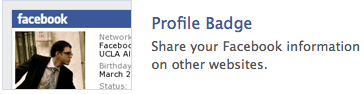
Slick sharing of your profile page. The profile badge is a nice way to highlight and share information connected to your Facebook profile. This information can include your name, location, eduction, your favorite movies, songs, and a whole lot more!
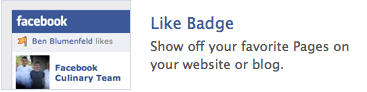
The Like badge makes for an easy showcase of the variety of pages you like! Simply select the page you want from a convenient drop-down menu, and you can create a badge to place on your website that highlights this page. Make it easier for visitors to your website to follow what you enjoy on Facebook and promote your favorite pages.

Share your Facebook photos: gallery style! Choose from a horizontal layout, vertical layout, or two vertical lists side-by-side. Select anywhere from one to eight photos to feed at any a given time. Embed this badge on your website for a dynamic feed of your Facebook photos.
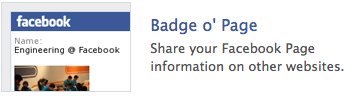
Show off and promote your Facebook page. Page badges provide an easy way to share your Facebook Page information on your website. A Facebook Page badge can be used for all variety of pages:
- Local Business or Place
- Company, Organization or Institution
- Brand or Product
- Artist, Band or Publc Figure
- Entertainment
- Cause or Community
Embed this badge on your website for a live feed of your page’s name, status, profile picture, and number of fans. A great way to promote your Facebook presence and get more likes!
Step 2
Copy & Paste!
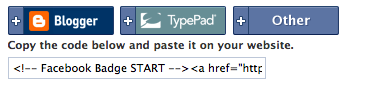
Once you select the perfect badge and customize it to you liking, choose where you want it placed. For a good ol’ fashioned website, we suggest the Other option. Select the code in the box and Copy (either by right-clicking and selecting copy or selecting Edit > Copy from your browser window.
For a WordPress site, paste the code onto a sidebar by making a new Text Widget and pasting the code right in! Tah dah! If you need our help with this social network or your small business website just give us a shout, tweet or call – we’d love help! Thrive’s handy contact form, (931) 221-4991 or @thrivecreative
Posted In: Marketing Tips